The Video player remembers the position you last stopped viewing each specific video.
It has the following functionalities:
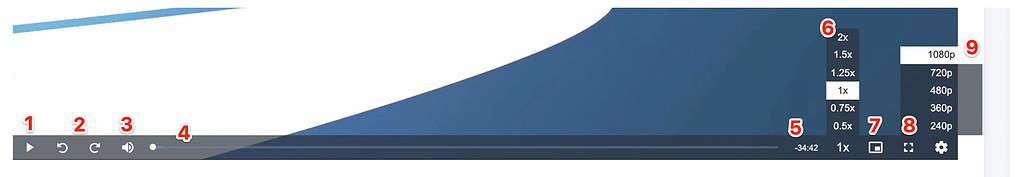
1.: Start/Stop
2.: Forward/Rewind This feature enables you to jump ahead or rewind the video in 15-second jumps.
3.: Volume On/Off/Level
4.: Video Position
5.: Video time indicator
6.: Speed up or Slow Video down.
7.: Picture in Picture
8.: Full Screen
9.: Video resolution
You can adjust the video resolution of your videos to the strength of your internet speed. If you are on a slow connection, you can reduce or adapt the resolution to avoid video-loading issues.
You can manually set the resolution of any video you watch on a computer, TV, or mobile device:
Select 9 “Settings” in the video player and choose the preferred resolution.