Technical support
Support hours are Monday through Friday from 9am – 5pm (CEST). Please allow up to 48 hours for response.
Any issue that arises can be from any number of sources and for a variety of reasons. For this reason, we need some information to solve the problem as soon as possible.
Solutions to the most common problems can be found here:
Support hours are Monday through Friday from 9am – 5pm (CEST). Please allow up to 48 hours for response.
Any issue that arises can be from any number of sources and for a variety of reasons. For this reason, we need some information to solve the problem as soon as possible.
Solutions to the most common problems can be found here:
Click “Reset Password” on https://omnihypnosis.academy/my-profile/ and enter your user email address. You will receive an email with further instructions.
Some email extensions such as hotmail.com or gmx.ch are not supported by OMNI Academy. We recommend that you use a different e-mail address in such a case. Create a support ticket and send us the new e-mail address right away so that we can change it immediately.
However, first check whether the e-mail has landed in the SPAM folder.
You can find all information about your Premium Member order in the order overview in the “My account” area.
- Click on View for the corresponding order so that the order is displayed to you.
- For the corresponding subscriptions, please click on View again.
- Now you will find the option Cancel or Change payment.
The following accelerate the support team’s ability to respond quickly:
- Create a separate ticket for each problem!
- Describe the problem clearly and concisely.
- Include the steps you took before the problem occurred so we can reproduce it.
- Add screenshots* to the ticket or explain the problem on screen in a screencast** (video) in max. 1 to 2 minutes.
* In the video below you can see how to add a screenshot or screencast to your support ticket.
** Use loom to record screencasts.
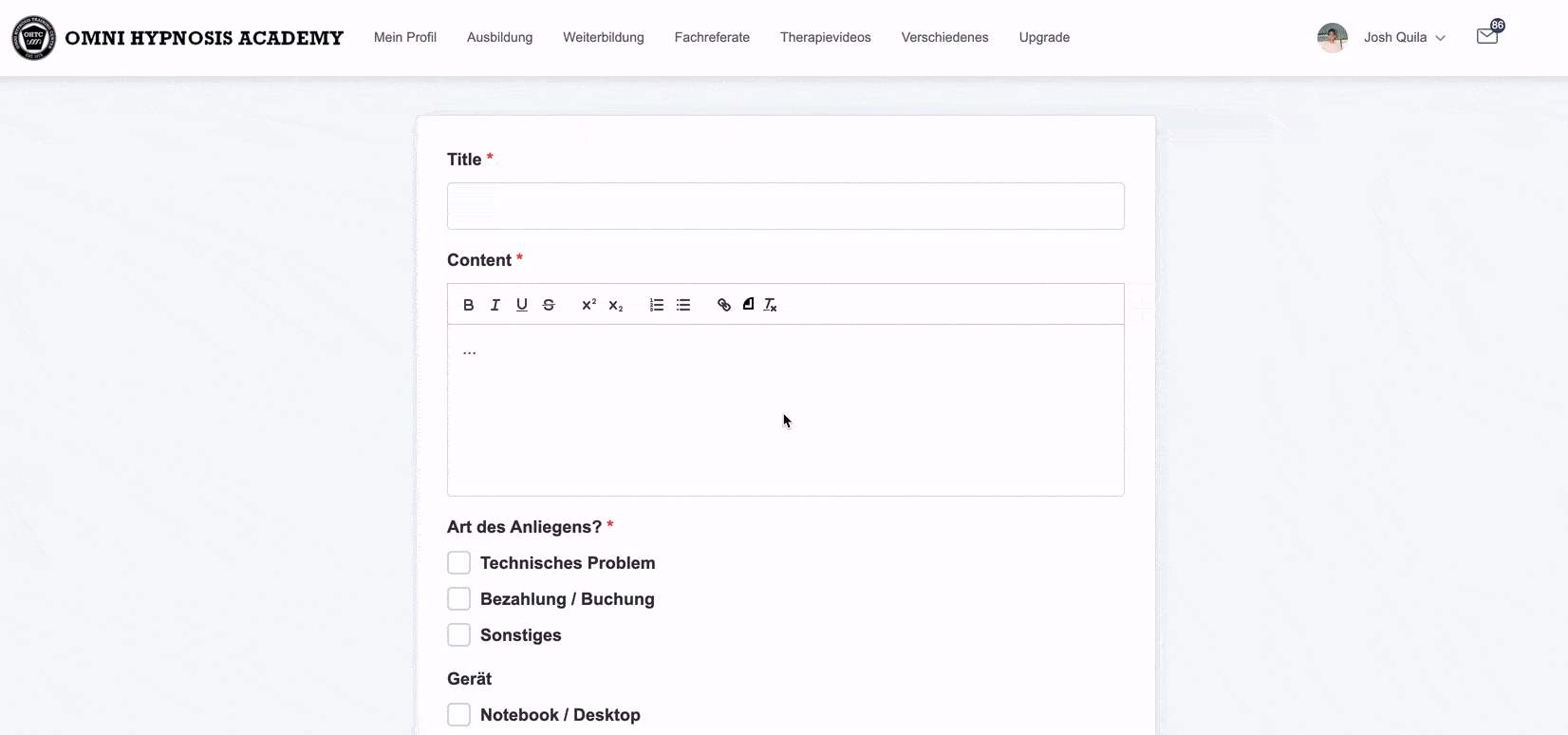
Create a support ticket
Please note: You must be logged in to fill out the form!As soon as you have an answer, a message will appear in your “mailbox”.
